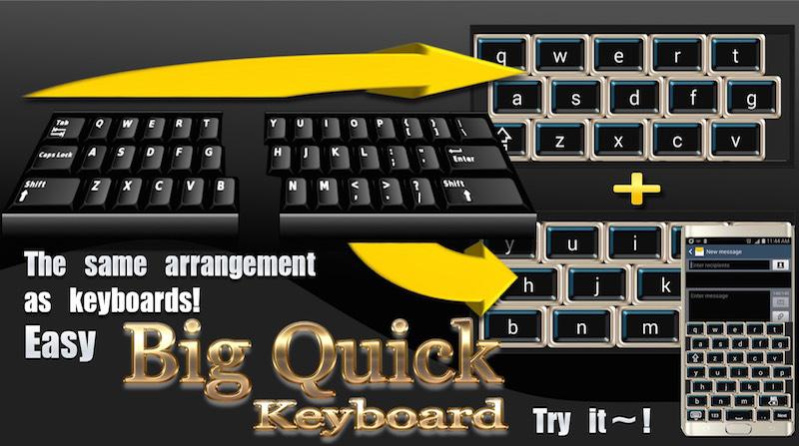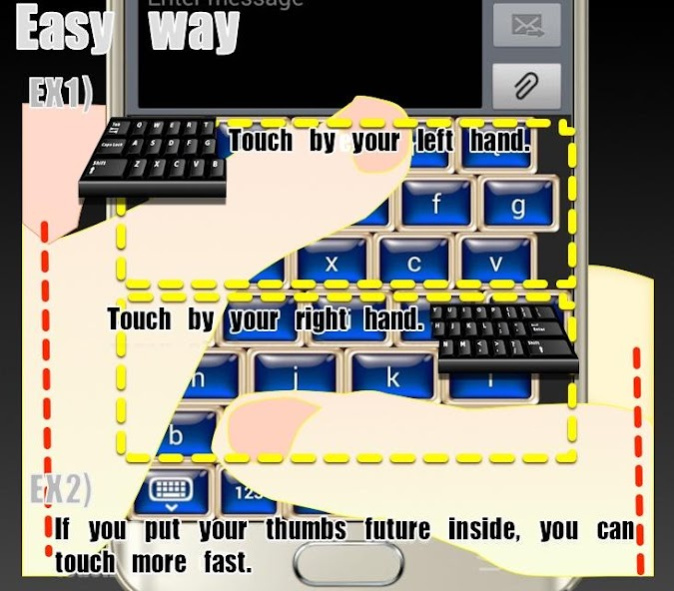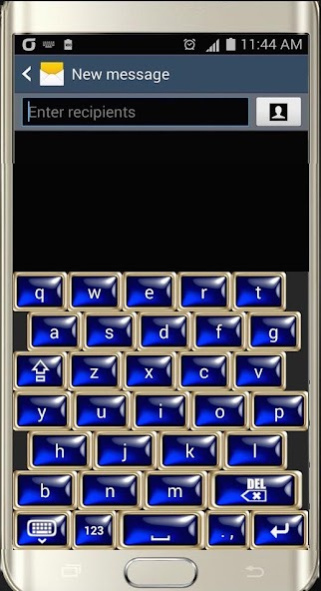Big Quick Keyboard - BigQuick
Free Version
Publisher Description
Magical and amazing method new keyboard app - Big Quick Keyboard.
This Keyboard has big buttons. But It has the same arrangement as keyboards by a magical method.
The Keyboard is divided into two parts. The left parts is put the upper side. The right parts is put the under side.
Try it. The big button is very easy to use. And this smartphone app is very, very easy to use.
If you put your thumbs further inside, you can touch it more fast. Another easy method is that you can touch upper side by your left hand and under side by your right hand.
.......................................................................
Scrap News about the Big Quick Keyboard.
........................................................................
Big Quick Keyboard – a New, Easy App Arrives in Android Market
The Big Quick Keyboard is now available globally on the Android Market for smart touch phones. This new keyboard app not only has big buttons but also the same arrangement as keyboards.
World-wide (PRWeb) August 08, 2015
The Big Quick Keyboard is now available globally on the Android Market. Keyboards are important. The computer keyboard arrangement is very easy to use.This keyboard not only has big buttons but also the same arrangement as a keyboards by a new method, as shown in the following picture. A keyboard is divided into the left and the right parts. Then the left parts are put on the upper side and the right parts are put on the underside. Then the upper side and the underside are merged into one. The very wide buttons are made possible by this method. It was invented by the developer YoungJae Lee. The inventor's ideas have been selected and supported two times by regional supporting organizations.
Instead of the traditional QWERTY keyboard, this mobile keyboard app, after users get used to it, can exceed users' current typing speed on the traditional layout. The Big Quick Keyboard is one of the best keyboards Android users could ever use on their device.
Try it. Big buttons are very easy to use. This smartphone app is very, very easy to use. This app is now available world-wide on the Android Market for smart touch phones. The full version was added to the Android app store. Android users can download a free version by visiting: https://play.google.com/store/apps/details?id=mobile.keyboard.nowdo.bicquickenlite. Android users can download a full version (4.5$) by visiting : https://play.google.com/store/apps/details?id=mobile.keyboard.nowdo.bicquickkeyboard. Also anyone can find it, if they type into a search box the 'big Quick Keyboard' in Google's Android market.
Please visit http://bigquickk.blogspot.kr for more information, including videos and screenshots of the app and https://youtu.be/3USAj2-ZMpU for Youtube video. Also a few simple tips users can follow for easy touch are there.
Keyboards are very important. In smart phones, keyboards are really important. If you're looking for a essential app, this application will do the job.
..............
Our company and me never collect your personal data.
Please Ignore the warning about the keyboard "collecting your personal data", this is a standard Android message when you activate any third party input method.
About Big Quick Keyboard - BigQuick
Big Quick Keyboard - BigQuick is a free app for Android published in the System Maintenance list of apps, part of System Utilities.
The company that develops Big Quick Keyboard - BigQuick is YoungJae. The latest version released by its developer is 1.0.
To install Big Quick Keyboard - BigQuick on your Android device, just click the green Continue To App button above to start the installation process. The app is listed on our website since 2015-08-13 and was downloaded 4 times. We have already checked if the download link is safe, however for your own protection we recommend that you scan the downloaded app with your antivirus. Your antivirus may detect the Big Quick Keyboard - BigQuick as malware as malware if the download link to mobile.keyboard.nowdo.bicquickkeyboard is broken.
How to install Big Quick Keyboard - BigQuick on your Android device:
- Click on the Continue To App button on our website. This will redirect you to Google Play.
- Once the Big Quick Keyboard - BigQuick is shown in the Google Play listing of your Android device, you can start its download and installation. Tap on the Install button located below the search bar and to the right of the app icon.
- A pop-up window with the permissions required by Big Quick Keyboard - BigQuick will be shown. Click on Accept to continue the process.
- Big Quick Keyboard - BigQuick will be downloaded onto your device, displaying a progress. Once the download completes, the installation will start and you'll get a notification after the installation is finished.